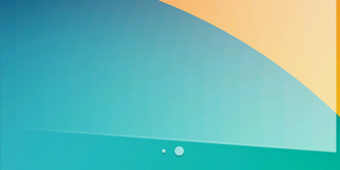הפוסט זמין גם בעברית כאן - http://iandroid.co.il/dr-iandroid/archives/14998
Hello again,
As i stated in an earlier post, after my Hebrew blog posts started to get published on the wonderful iAndroid website i decided to transform this blog into the English edition.
Slowly but surely i'll translate my earlier posts to English.
For those of you who don't know, all of my posts until now (including this one) are derived from AndconLab; the developer code lab that +Ran Nachmany, +Amir Lazarovich and myself created last year for the great MultiScreenX convention we helped organize.
In the last post we dealt with some basic explanations and examples as to how the actual client server communication action works and that is why i fibbed a bit and didn't give you the complete picture so :for starters, here's the full implementations of the TransactionJob
private class TransactionJob implements Runnable {
private static final String TAG = "Service";
@Override
public void run() {
try {
HttpGet httpGet = new HttpGet(GET_EVENTS);
String responseBody = null;
try {
responseBody = mHttpClient.execute(httpGet, mResponseHandler);
} catch(Exception ex) {
ex.printStackTrace();
}
List<Event> events = null;
if(responseBody != null) {
events = JacksonUtils.sReadValue(responseBody, new TypeReference<List<Event>>() {}, false);
if (events != null) {
SQLiteDatabase db = new DatabaseHelper(CommunicationService.this.getApplicationContext(), DatabaseHelper.DB_NAME, null, DatabaseHelper.DB_VERSION).getWritableDatabase();
DBUtils.storeEvents(db, events);
//fire an intent
Intent intent = new Intent();
intent.setAction(RESULTS_ARE_IN);
CommunicationService.this.sendBroadcast(intent);
}
}
} catch (Exception e) {
e.printStackTrace();
}
}
}
For those of you who are good (i.e. lazy) engineers and lack the strength to look for the differences, here they are, these 2 lines:
SQLiteDatabase db = new DatabaseHelper(CommunicationService.this.getApplicationContext(), DatabaseHelper.DB_NAME, null, DatabaseHelper.DB_VERSION).getWritableDatabase();
DBUtils.storeEvents(db, events);
Some of you are probably questioning my sanity or the amount of free time that i posses by asking questions like:
- Who cares?
- Why would that make any difference?
- Sqlite databases? they are so slow to work with on Android's UI, why would i do such a thing?
To answer some of these questions i must first take one step back.
Normally in posts and tutorials which try to address this issue you see the tactical approach which is normally an AsynckTask of sorts which fetches and parses the request.
What i want to show you is an example of a strategic approach which could be summed up by; "Which battles must i sacrifice in order to win the war?"
In this case the classic behavior i see in most cases is that the developers forgo the use of sophisticated mechanisms such as ContentProviders in order to speed up the process and shorten the time delay from request to display while forcing themselves to download the same data over and over again which might (in some cases, not all) make their application actually feel more sluggish and nonresponsive and while draining the user's battery (and wallet, if they are working on some 3G packages).
So, if you except my premise and agree with my conclusion, lets get started by viewing the activity code and explain when i download the data and when i use what's already available to me:
public class MainActivity extends SherlockActivity implements OnItemClickListener{
private ListView mList;
private ProgressDialog mProgressDialog;
private BroadcastReceiver mUpdateReceiver;
@Override
protected void onCreate(Bundle savedInstanceState) {
super.onCreate(savedInstanceState);
setContentView(R.layout.main_activity);
mList = (ListView) findViewById(R.id.list);
mList.setOnItemClickListener(this);
}
@Override
protected void onPause() {
super.onPause();
if (null != mUpdateReceiver) {
unregisterReceiver(mUpdateReceiver);
mUpdateReceiver = null;
}
}
@Override
protected void onResume() {
super.onResume();
mUpdateReceiver = new BroadcastReceiver() {
@Override
public void onReceive(Context context, Intent intent) {
if (intent.getAction().equalsIgnoreCase(CommunicationService.RESULTS_ARE_IN)) {
new lecturesLoader().execute((Void) null);
}
if (null != mProgressDialog)
mProgressDialog.dismiss();
}
};
final IntentFilter filter = new IntentFilter();
filter.addAction(CommunicationService.RESULTS_ARE_IN);
registerReceiver(mUpdateReceiver, filter);
new lecturesLoader().execute((Void)null);
}
@Override
public void onItemClick(AdapterView<?> list, View view, int position, long id) {
Intent i = new Intent(this,SingleLectureActivity.class);
i.putExtra(SingleLectureActivity.EXTRA_LECTURE_ID, id);
startActivity(i);
}
@Override
public boolean onCreateOptionsMenu(Menu menu) {
getSupportMenuInflater().inflate(R.menu.main, menu);
return true;
}
@Override
public boolean onOptionsItemSelected(MenuItem item) {
switch (item.getItemId()) {
case R.id.action_refresh:
refreshList(true);
return true;
default:
return super.onOptionsItemSelected(item);
}
}
private void refreshList(boolean showProgressbar) {
if (showProgressbar) {
mProgressDialog = ProgressDialog.show(this, getString(R.string.progress_dialog_starting_title), getString(R.string.progress_dialog_starting_message));
}
Intent i = new Intent(this,CommunicationService.class);
startService(i);
}
////////////////////////////////
// Async task that queries the DB in background
////////////////////////////////
private class lecturesLoader extends AsyncTask<Void, Void, Cursor> {
private SQLiteDatabase db;
@Override
protected Cursor doInBackground(Void... params) {
db = new DatabaseHelper(MainActivity.this.getApplicationContext(), DatabaseHelper.DB_NAME,null , DatabaseHelper.DB_VERSION).getReadableDatabase();
return DBUtils.getAllLectures(db);
}
@Override
protected void onPostExecute(Cursor result) {
if (0 == result.getCount()) {
//we don't have anything in our DB, force network refresh
refreshList(true);
}
else {
LecturesAdapter adapter = (LecturesAdapter) mList.getAdapter();
if (null == adapter) {
adapter = new LecturesAdapter(MainActivity.this.getApplicationContext(), result);
mList.setAdapter(adapter);
}
else {
adapter.changeCursor(result);
}
}
db.close();
}
}
}
The workflow explanation to the code above is this:
- The application is initialized.
- The Broadcast intent for the "RESULTS_ARE_IN" action is registered.
- The LectureLoader AsyncTask is initializes and checks whether or not he has saved data in the database and if so; the application uses the existing data and if not it calls the refreshList method which starts the fetching and parsing Service i talked about in the last post(if the CommunicationService Service is initialized it will not interfere with the UI because it updates the database in the background and only then sends the intent which we talked about in item #2).
And here's the data base handling code:
public class DBUtils {
private static final String TAG = "DBUtils";
//select lecturerImage from assets where lectureVideoId='Y4UMzOWcgGQ';
/**
* Create DB table
*
* @param db Reference to the underlying database
* @param sb Clears any existing values before starting to append new values
* @param tableName The name of the DB table
* @param columns Tuples of column names and their corresponding type and properties. This field must be even for that same
* reason. I.e. "my_column", "INTEGER PRIMARY KEY AUTOINCREMENT", "my_second_column", "VARCHAR(255)"
*/
public static void createTable(SQLiteDatabase db, StringBuilder sb, String tableName, String... columns) {
if (columns.length % 2 != 0) {
throw new IllegalArgumentException(
"Columns length should be even since each column is followed by its corresponding type and properties");
}
StringUtils.clearBuffer(sb);
// Prepare table
sb.append("CREATE TABLE ");
sb.append(tableName);
sb.append(" (");
// Parse all columns
int length = columns.length;
for (int i = 0; i < length; i += 2) {
sb.append(columns[i]);
sb.append(" ");
sb.append(columns[i + 1]);
if (i + 2 < length) {
// Append comma only if this isn't the last column
sb.append(", ");
}
}
sb.append(");");
// Create table
db.execSQL(sb.toString());
}
/**
* Drop table if exists in given database
*
* @param db Reference to the underlying database
* @param tableName The table name of which we try to drop
*/
public static void dropTable(SQLiteDatabase db, String tableName) {
dropTable(db, new StringBuilder(), tableName);
}
/**
* Drop table if exists in given database
*
* @param db Reference to the underlying database
* @param sb Clears any existing values before starting to append new values
* @param tableName The table name of which we try to drop
*/
public static void dropTable(SQLiteDatabase db, StringBuilder sb, String tableName) {
StringUtils.clearBuffer(sb);
sb.append("DROP TABLE IF EXISTS ");
sb.append(tableName);
// Drop table
db.execSQL(sb.toString());
}
/**
* Stores events and their lectures and speakers in db
* @param db - Writeable SQLITE DB
* @param events - events to be stored
* @return
*/
public static boolean storeEvents(SQLiteDatabase db, List<Event> events) {
db.beginTransaction();
ContentValues cv;
List<Lecture> lectures;
List<Speaker> speakers;
long eventId;
for (Event event : events) {
//store event
cv = event.getContentValues();
db.replace(Event.TABLE_NAME, null, cv);
eventId = event.getId();
//loop through all lectures
lectures = event.getLectures();
for (Lecture lecture : lectures) {
//set event id
lecture.setEventId(eventId);
cv = lecture.getContentValues();
db.replace(Lecture.TABLE_NAME, null, cv);
//remove all speakers from this lecture
clearLectureSpeakers(db, lecture);
//loop through all the speakers
speakers = lecture.getSpeakers();
for (Speaker speaker : speakers) {
//store speaker in db
cv = speaker.getContentValues();
db.replace(Speaker.TABLE_NAME, null, cv);
//add speaker to this lecture
addSpeakerToLecture(db, speaker, lecture);
}
}
}
db.setTransactionSuccessful();
db.endTransaction();
return true;
}
private static void addSpeakerToLecture(SQLiteDatabase db, Speaker speaker, Lecture lecture) {
ContentValues cv = new ContentValues();
cv.put(DatabaseHelper.PAIR_LECTURE_ID, lecture.getId());
cv.put(DatabaseHelper.PAIR_SPEAKER_ID, speaker.getId());
db.insert(DatabaseHelper.LECTURE_SPEAKER_PAIT_TABLE, null, cv);
}
private static void clearLectureSpeakers(SQLiteDatabase db, Lecture lecture) {
db.delete(DatabaseHelper.LECTURE_SPEAKER_PAIT_TABLE, DatabaseHelper.PAIR_LECTURE_ID + "=" + lecture.getId(), null);
}
/**
* Fetch all events from DB
* @param db
* @return cursor holding id, name, description and logo url
*/
public static Cursor getEventsCurosr(SQLiteDatabase db) {
String[] cols = new String[] {
Event.COLUMN_NAME_ID,
Event.COLUMN_NAME_NAME,
Event.COLUMN_NAME_DESCRIPTION,
Event.COLUMN_NAME_LOGO_URL
};
Cursor c;
c = db.query(Event.TABLE_NAME, cols, null, null, null, null, Event.COLUMN_NAME_START_DATE + " DESC");
return c;
}
public static Cursor getLecturesByEventId(SQLiteDatabase db, long eventId) {
String[] cols = new String[] {
Lecture.COLUMN_NAME_ID,
Lecture.COLUMN_NAME_NAME,
Lecture.COLUMN_NAME_DESCRIPTION,
};
Cursor c;
c = db.query(Lecture.TABLE_NAME, cols, Lecture.COLUMN_NAME_EVENT_ID +" = " +eventId, null, null, null, Lecture.COLUMN_NAME_NAME);
return c;
}
public static Cursor getAllLectures (SQLiteDatabase db) {
String[] cols = new String[] {
Lecture.COLUMN_NAME_ID,
Lecture.COLUMN_NAME_NAME,
Lecture.COLUMN_NAME_DESCRIPTION,
Lecture.COLUMN_NAME_DURATION
};
return db.query(Lecture.TABLE_NAME, cols, null, null, null, null, Lecture.COLUMN_NAME_EVENT_ID + " DESC");
}
/**
* Fetches a lecture from db
* @param db
* @param id
* @return Lecture object or null if no lecture found.
*/
public static Lecture getLectureById (SQLiteDatabase db, long id) {
Cursor c = db.query(Lecture.TABLE_NAME, null, Lecture.COLUMN_NAME_ID + "=" + id, null, null, null, null);
Lecture lecture = new Lecture();
if (c.moveToNext()) {
lecture.buildFromCursor(c);
c.close();
return lecture;
}
return null;
}
public static ArrayList<Speaker> getSpeakersByLectureId (SQLiteDatabase db, long id) {
ArrayList<Speaker> speakers = new ArrayList<Speaker>();
String select = "SELECT * FROM " + Speaker.TABLE_NAME +" WHERE " + Speaker.COLUMN_NAME_ID +" IN ("+
" SELECT " + DatabaseHelper.PAIR_SPEAKER_ID + " FROM " + DatabaseHelper.LECTURE_SPEAKER_PAIT_TABLE + " WHERE " + DatabaseHelper.PAIR_LECTURE_ID + " = " +id +")";
Cursor c = db.rawQuery(select, null);
Speaker speaker;
while (c.moveToNext()) {
speaker = new Speaker();
speaker.buildFromCursor(c);
speakers.add(speaker);
}
c.close();
return speakers;
}
}
And The database helper code:
public class DatabaseHelper extends SQLiteOpenHelper{
public static final String DB_NAME = "db";
public static final int DB_VERSION = 7;
public static final String LECTURE_SPEAKER_PAIT_TABLE = "lecture_speaker_pair";
public static final String PAIR_LECTURE_ID = "lecture_id";
public static final String PAIR_SPEAKER_ID = "speaker_id";
public DatabaseHelper(Context context, String name, CursorFactory factory,
int version) {
super(context, name, factory, version);
}
@Override
public void onCreate(SQLiteDatabase db) {
// create events table
StringBuilder sb = new StringBuilder();
try {
DBUtils.createTable(db, sb,
Event.TABLE_NAME,
Event.COLUMN_NAME_ID, "INTEGER PRIMARY KEY ",
Event.COLUMN_NAME_NAME, "TEXT",
Event.COLUMN_NAME_DESCRIPTION, "TEXT",
Event.COLUMN_NAME_START_DATE, "TEXT",
Event.COLUMN_NAME_END_DATE, "TEXT",
Event.COLUMN_NAME_LOGO_URL, "TEXT",
Event.COLUMN_NAME_WEBSITE_URL, "TEXT");
//create lectures table
DBUtils.createTable(db, sb,
Lecture.TABLE_NAME,
Lecture.COLUMN_NAME_ID, "INTEGER PRIMARY KEY ",
Lecture.COLUMN_NAME_DESCRIPTION, "TEXT",
Lecture.COLUMN_NAME_DURATION, "TEXT",
Lecture.COLUMN_NAME_EVENT_ID, "INTEGER",
Lecture.COLUMN_NAME_NAME, "TEXT",
Lecture.COLUMN_NAME_SLIDES_URL, "TEXT",
Lecture.COLUMN_NAME_VIDEO_URL, "TEXT",
Lecture.COLUMN_NAME_YOUTUBE_ASSET_ID, "TEXT");
//create speakers table
DBUtils.createTable(db, sb,
Speaker.TABLE_NAME,
Speaker.COLUMN_NAME_ID, "INTEGER PRIMARY KEY",
Speaker.COLUMN_FIRST_NAME, "TEXT",
Speaker.COLUMN_LAST_NAME, "TEXT",
Speaker.COLUMN_NAME_BIO, "TEXT",
Speaker.COLUMN_NAME_IMAGE_URL, "TEXT");
//create lecture <-> speaker pair table
DBUtils.createTable(db, sb, LECTURE_SPEAKER_PAIT_TABLE,
PAIR_LECTURE_ID, "TEXT" ,
PAIR_SPEAKER_ID, "TEXT");
}
catch (Exception e) {
e.printStackTrace();
}
}
@Override
public void onUpgrade(SQLiteDatabase db, int oldVersion, int newVersion) {
StringBuilder sb = new StringBuilder();
DBUtils.dropTable(db,sb , Event.TABLE_NAME);
DBUtils.dropTable(db,sb , Lecture.TABLE_NAME);
DBUtils.dropTable(db,sb , Speaker.TABLE_NAME);
DBUtils.dropTable(db,sb , LECTURE_SPEAKER_PAIT_TABLE);
onCreate(db);
}
}
For further explanations about the database manipulation code i'm afraid you will have to wait for my next post which will cover everything you need to know about the Android ContentProviders
I would like to conclude this post by saying thanks again to +Ran Nachmany and +Amir Lazarovich which wrote most of the code which I used in this post and to link you to the full source code for AndConLab here: https://github.com/RanNachmany/AndconLab
I would also like to thank the great Jake Wharton who created the wonderful Action Bar Sherlock which we used here and in pretty much everything else.
I would like to conclude this post by saying thanks again to +Ran Nachmany and +Amir Lazarovich which wrote most of the code which I used in this post and to link you to the full source code for AndConLab here: https://github.com/RanNachmany/AndconLab
I would also like to thank the great Jake Wharton who created the wonderful Action Bar Sherlock which we used here and in pretty much everything else.
I would also like to thank the great Jake Wharton who created the wonderful Action Bar Sherlock which we used here and in pretty much everything else.
הפוסט זמין גם בעברית כאן - http://iandroid.co.il/dr-iandroid/archives/14998
Royi is a Google Developer Expert for Android in 2013, a mentor at Google's CampusTLV for Android and (last but not least) the set top box team leader at Vidmind, an OTT TV and Video Platform Provider. www.vidmind.com